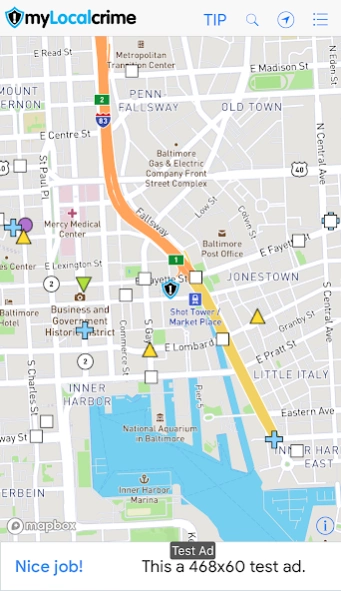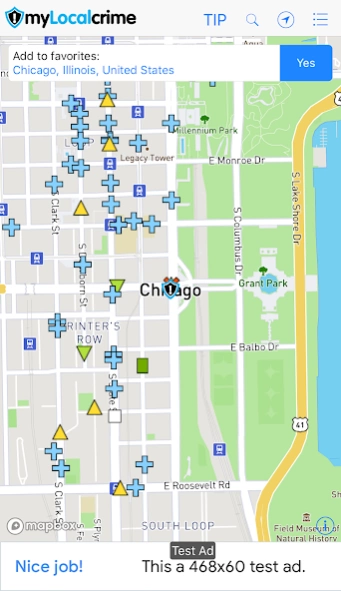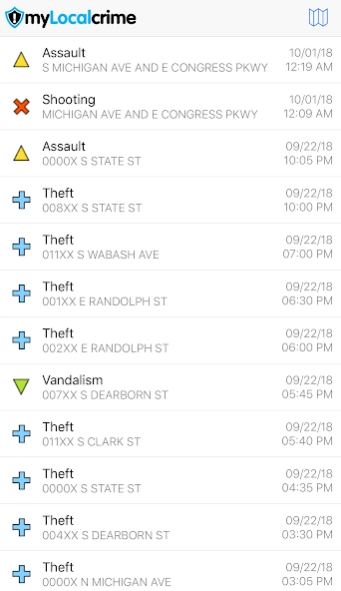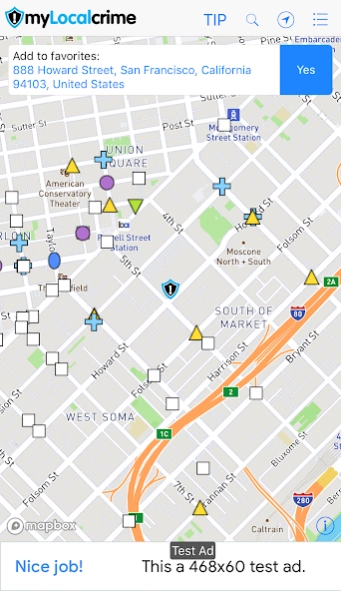MyLocalCrime 1.1.1
Continue to app
Free Version
Publisher Description
MyLocalCrime - Stay up to date on police activity and crime in your area.
Are your kids going to a new neighborhood to visit friends? Check out the
criminal activity ahead of time. Use our maps to notice crime patterns in your
area. While no one can predict crime with certainty, MyLocalCrime will show the
trends to help you make safe decisions.
Traveling to a new city for vacation or work? Check the crime around the hotel
you are staying. Take a walk in a direction of the least crime.
Checking out a new restaurant in the city? Look at the MyLocalCrime map to see
if a stroll around the block is prudent.
Buying a house? Use MyLocalCrime to see crime around the property.
Stay up to date on police activity and crime in your area and start a community
watch group with MyLocalCrime!
MyLocalCrime is a free crime map with near real time crime data in your city
down to the neighborhood and block level. Stay aware of the crime happening in
your area with MyLocalCrime.
Safety begins with knowing.
Search your address, city or zip code to get information on crimes like:
Shootings
Robberies
Assaults
Burglaries
Arrests
Thefts
Vandalisms
Arsons
Make sure to sign up for the free daily and weekly crime email alerts!
MyLocalCrime has coverage across most of the US, UK, and parts of Canada. Crime
data is provided by SpotCrime.com.
About MyLocalCrime
MyLocalCrime is a free app for Android published in the Food & Drink list of apps, part of Home & Hobby.
The company that develops MyLocalCrime is SpotCrime. The latest version released by its developer is 1.1.1.
To install MyLocalCrime on your Android device, just click the green Continue To App button above to start the installation process. The app is listed on our website since 2019-06-25 and was downloaded 4 times. We have already checked if the download link is safe, however for your own protection we recommend that you scan the downloaded app with your antivirus. Your antivirus may detect the MyLocalCrime as malware as malware if the download link to com.spotcrime.mlc is broken.
How to install MyLocalCrime on your Android device:
- Click on the Continue To App button on our website. This will redirect you to Google Play.
- Once the MyLocalCrime is shown in the Google Play listing of your Android device, you can start its download and installation. Tap on the Install button located below the search bar and to the right of the app icon.
- A pop-up window with the permissions required by MyLocalCrime will be shown. Click on Accept to continue the process.
- MyLocalCrime will be downloaded onto your device, displaying a progress. Once the download completes, the installation will start and you'll get a notification after the installation is finished.